All-remote workspace

GitLab is my first all-remote job since March 2020. I'm iterating on the best equipment for my authentic-self workspace, and will continuously update my inventory here for everyone :-)
Current Setup
Focus: Optimized for health and efficiency. Ergonomic chair and standing desk, 49" curved ultra-wide monitor easier on my eyes, audio/video setup that "just works".
The standing desk, ergonomic chair, and curved monitor reasons are detailed in this blog post from April 2020. In April 2024, I iterated on the setup and added a larger 49" monitor, improved audio/video installation and connection management. Research and setup are explained in this blog post. In late 2024, I had integrated a Gaming PC into the current setup. In 2025, I added a soundbar, and travel packaging tips.
Stay hydrated with a large water jug, so that I drink 2-3l every day. Thanks Nicolas Dular for the tips in our coffee chat in Feb 2020 :)
- Jug with lid, clear glass/cork (1.5l / 0.4gal) - ikea.com
Ergonomic desk and chair
The standing desk has helped with different work positions since April 2020. The Löffler ergonomic chairs encourage active sitting, like an exercise ball, so no more back pain, added in 2022.
- Desk: IKEA Bekant standing desk, white stained oak veneer, black (160x80 cm / 63x31.5"). Note: IKEA updated the product line from BEKANT to MITTZON in 2024. An equivalent desk would be MITTZON Desk sit/stand, electric oak veneer/black, 160x80 cm
- Chair: Löffler FIGO K95, Ergo Top, Color: Ruby A53, Armrests: Multifunctional armrest 002, Options: With Lumbar Support, Height: from 181cm, Fixation: Exclusive mechanic fixation. Note: The Loeffler product line is Figo K9, with customizations for Figo K95 available at loeffler-moebel.de.
- Sitting: Birkental footrest - amazon.de
- Standing: Ergotopia Anti-Fatigue Mat for Standing Workplaces - amazon.de

Lighting
I've been reading the GitLab handbook and watched this helpful video, and continued iterating with Elgato Keylights and Philips Hue setups.
The Elgato Keylight provides front lighting, helping with recordings. They are connected to the Macbook and Streamdeck through Wifi. The Philips Hue lights on the ceiling and the lightstrip in the background, can be adjusted to different color themes and dimming modes. This not only helps with remote calls and recording but also creates a cosy space where my mind can relax.
The Hue lights are connected to a central Philips Hue bridge, which itself is connected to Apple Home. "Hey Siri, remote office light on" has become my new routine during focused work.
- Elgato Keylight MK.2 (2x) - elgato.com
- Philips Hue White & Color Ambiance Infuse Large Ceiling Lamp, L white (2x) - philips-hue.com
- Philips Hue White and Colour Ambient Lightstrip Plus - amazon.de
Video
I've upgraded from the 34" monitor and webcam (April 2020) to a 49" monitor and a FaceCam/Prompter setup in April 2024.
- Samsung Odyssey OLED Gaming Monitor G93SC (49") - samsung.com
- Ultra-wide and curved, easy on my short-sighted eyes, working well for longer work sessions. 240Hz@5120x1440, 3 windows in parallel (browser, IDE, Slack).
- Elgato Prompter - elgato.com
- Works well as additional screen to read speaker notes, or follow Zoom calls.
- Elgato Facecam Pro - elgato.com
- In combination with Prompter, you can put the Zoom window there, and always make eye contact with remote speakers. Also great for demo recordings.
- Elgato Master Mount L - elgato.com + Elgato Solid Arm - elgato.com
- For holding the Prompter/Facecam in the middle of the monitor, see this blog post.
- Elgato Streamdeck MK.2 - elgato.com
- Transparency note: I bought it, and never used it in my habits. I am much faster with keyboard shortcuts and Raycast on macOS. Therefore, if you do not have a use case (like streaming), do not buy it.
Audio
Audio Input
I've updated the microphone and streaming setup in June 2021, and again in April 2024.
- Shure SM7B Dynamic Vocal Microphone - primary, recording & streaming
- Shure A26X 3" Desk Stand Extension Tube - extending the arm & microphone
- Ugreen Microphone Cable High Quality XLR Male to XLR Female Black - quality cables
- Røde PSA1 articulated arm stand - less expensive, aligns perfectly with the Shure microphone
- PreSonus Studio 24c USB C Audio Interface - connected to & powered by the Macbook
- Cloud Microphones, Cloudlifter, CL-1, Microphone Amplifier - 25 dB more gain

Audio output
- Bose Noise Cancelling Headphones 700 (replaced ear cushions after 3 years) - bose.com
- Speakers: Razer Leviathan V2 X soundbar - razer.com

Music playlists
- Work playlists for coding and writing
- EDM/progressive house - "devrel-vibes" on YouTube (2025)
- EDM/trance - "devrel mood" on YouTube (2020)
- Travel
- Pop/rock/etc. 70s - 20s - "dnsmichi/pop-rock" on YouTube Music (all time since 2002)
- EDM/House/Trace - "dnsmichi #lifeisgood" on YouTube Music (2005+)
- GitLab team playlists
Work Macbook
Focus: Development (IDEs) and content creation (recordings), sometimes container workloads and LLMs. Lots of browser tabs (GitLab issues, docs, etc.).
My current setup is from June 2023: MacBook Pro M1 Max, 32 GB RAM. I spent 2020-2023 with the Intel-based MacBook and overheating adventures with external monitors.
My dotfiles project documents all apps and settings, and helped bootstrapping a new Macbook Pro in less than 1 day. #efficiencyhack
Gaming PC
Focus: Gaming and AI research
In late 2024, I've integrated a Gaming PC with Windows in my office setup. While initially aimed at gaming only, the PC also serves for AI research, with learning how to run and test different LLMs on the NVIDIA Geforce GPU. The environment is also prepared for embedded development research, where tools often require Windows. All details are described in this blog post.
Accessories
Focus: I'm a fan of a flat keyboard, and trackpad gestures, providing fast shortcuts.
- Apple Magic Keyboard with Touch ID (English/US) - apple.com
- Apple Magic Trackpad, Black Multi-Touch Surface - apple.com
- Hardware 2FA: YubiKey 5C NFC (2x) - amazon.de
- Desk protection: IKEA RISSLA Desk pad, black - ikea.com
Connection management
Focus: It needs to run stable and organized, and should offer lots of power and ports.
- Caldigit TS4 dock, supports 6x USB-C ports (3x Thunderbolt 4/USB4, 3x USB 3.2 Gen 2), 5x USB-A (3.2 Gen 2), 1x DisplayPort 1.4 and more. Works perfectly together with Macbook Pro M1 Max, Samsung Odyssey 49" gaming monitor, and streaming setup (details in this blog post from April 2024) - caldigit.com, amazon.de

- Displayport KVM Switch: UGREEN 8K @ 60Hz Displayport KVM Switch, DP 1.4 KVM Switch, KVM Switch 2 PC 1 Monitor, 4K @ 240Hz, 4 Port USB Switch, KVM Switch USB C, 4 Port USB Switch - amazon.de
- Displayport cable: UGREEN DisplayPort 2.1 Cable VESA Certified, Supports 16K@30Hz, 8K@240Hz, 4K@240Hz - amazon.de
- Network Switch: NETGEAR GS316EP Switch 16 Port Gigabit Ethernet LAN PoE Switch Plus - amazon.de
- Anker 3-in-1 Cube with MagSafe, 15W Wireless Maximum Charging Power, Compatible with iPhone 15/14/13/12 Series, Apple Watch Series 1-7/SE, and AirPods Pro/3/2 (Includes 30W Power Supply) - amazon.de
You'll also notice a 10" rack with for Embedded hardware (Raspberry Pi, NVIDIA Jetson) in the pictures from January 2026 - setup details coming soon, a sneak peek is available in my Container Days 2025 talk.
Travel
Focus: Compact, safe packaging; adapters for speaking and charging; and never running out of power working remotely.
- Backpacks
- Backpack, large for hand-luggage travel: Deuter Gigant 32L. Lots of storage, and airstripes for better flow and less tired shoulders - deuter.com
- Backpack, smaller for events/speaking: Northface Stalwart, custom print with GitLab DevRel team (gift).

- Macbook sleeve: Native Union Stow Slim, 14", Indigo. It provides a magnetic closure and keeps the Macbook safe - nativeunion.com

- Cables, dongles, adapters bag: Peak Design Tech Pouch, Regular, Colour: Sage. Lots of organised space while fitting into hand luggage - peakdesign.com
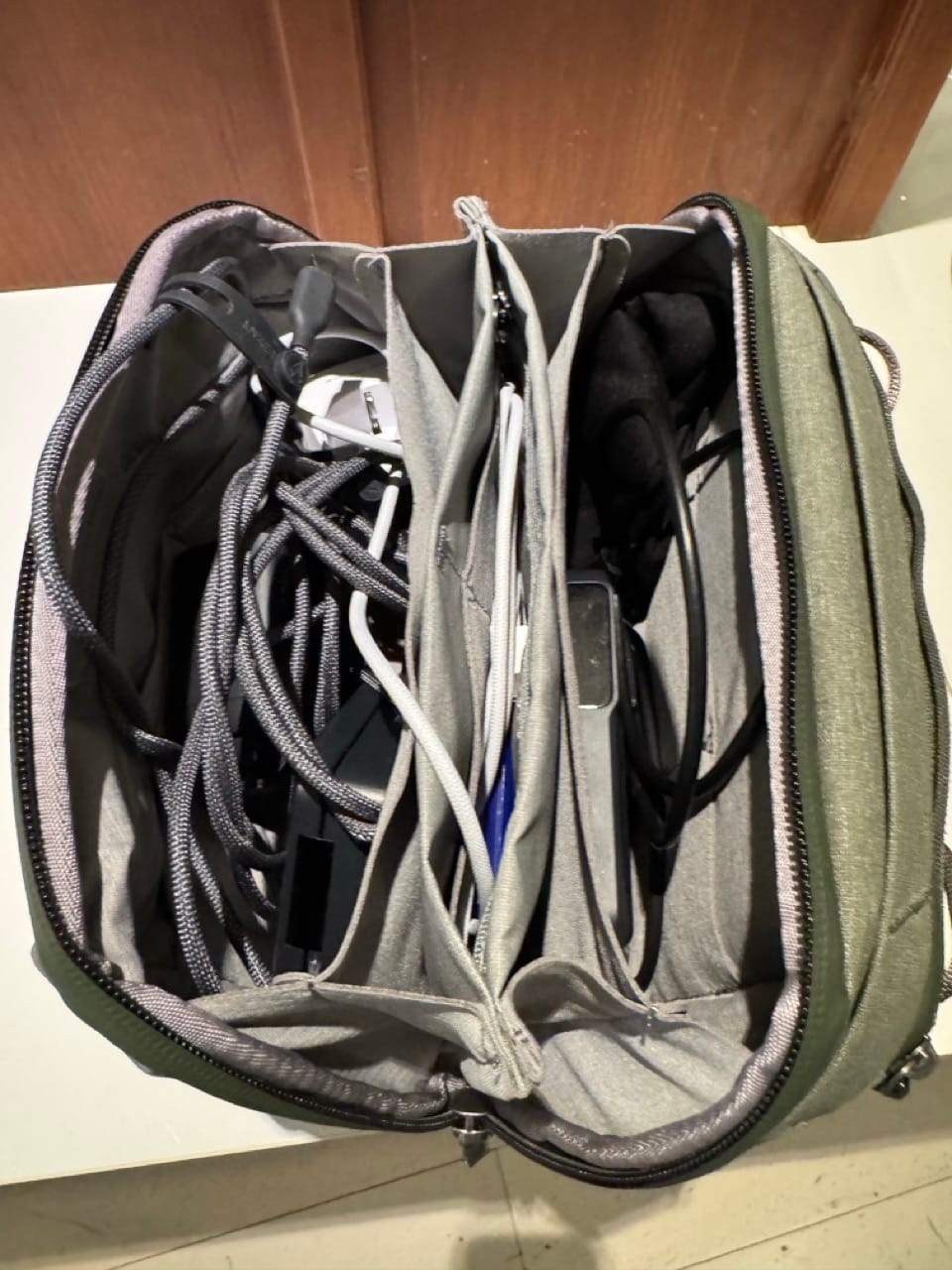
- iPhone powerbank: Anker MagGo Power Bank, Qi2 Certified 15W Ultra Fast MagSafe Compatible Mobile Charger, 10,000mAh Battery with Smart Display & Foldable Stand - amazon.de
- Projector adapter: Belkin USB-C Video Adapter (HDMI, VGA, DVI, Display Port) – works for 6+ years - amazon.de
- Logitech R500s Presenter with Laser Class 1 for Bluetooth and USB - amazon.de

- Power adapter worldwide: SKROSS Travel Adapter Pro, Adaptable Adapter Plug for UK / Australia / China or USA - amazon.de
- 3-in-1 charger for iPhone, Apple Watch, Airpods: Anker MagGo 3-in-1 Charging Station, Qi2 Certified 15W Wireless Charging Stand, MagSafe Compatible - amazon.de
- USB-C cables: Anker USB-C to USB-C Cable (240 W, 180 cm), Organic Nylon fast charging, with cable holder - amazon.de
- USB Power supply: 100 W USB-C Charger, Anker Prime GaN Power Supply, 3-Port PPS Fast Charger, Small Foldable Design - amazon.de

Desk view
Always with the Eisenhower matrix in sight, and more easter eggs and memories. The most recent updates from April 2024 are described in this blog post.

Apps and settings
I manage software and settings in this project with dotfiles and Homebrew. I've also written a blog post with more insights on ZSH and similar.
- Raycast as a productivity workflow app, including emoji search
- iterm2 terminal with ZSH and oh-my-zsh
Insights into my workday
You can learn more about my routines, workflows and experiences in my yearly reflection blog posts.
More all-remote resources can be found in the GitLab handbook. 🦊
Remote background easter eggs
I like toying with easter eggs and memories in my background. How many can you spot? Schedule a coffee chat 😄
