Polywork - the missing glue between Twitter and LinkedIn
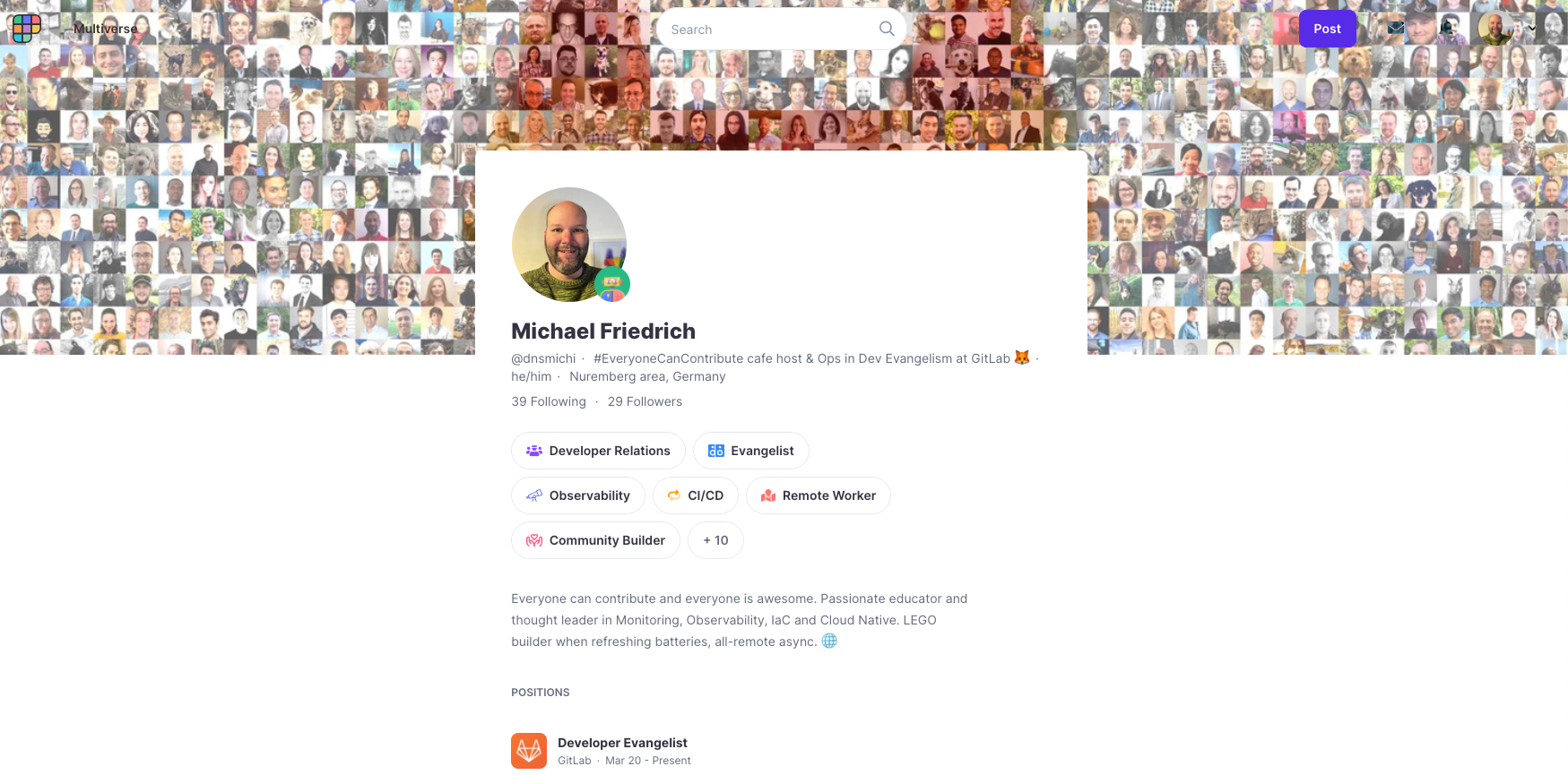
Polywork ... my initial thought was "the missing glue between Twitter and LinkedIn". It is more than that!
What Michael (@dnsmichi) said… ⬇️⬇️ ‘The missing glue between Twitter and LinkedIn’.
— Polywork (@PolyworkHQ) June 27, 2021
And I’d like to add… ‘with an extra sprinkle of multicolor and sass’ 😅💁🏾♀️ https://t.co/xySKASsRBT
As a Developer Evangelist at GitLab, I share a lot - content pieces, talks & workshops, interesting articles to read, funny pictures ... all mixed with personal thoughts and random comments. On Twitter and LinkedIn, my Instagram is just a food-lego-workspace gallery, cross-posting to an inactive FB account.
On LinkedIn, you can follow my professional career in my profile, but did you know that I wrote a blog post yesterday, spoke in a podcast, hosted the weekly #EveryoneCanContribute cafe on Wednesday and presented my favourite GitLab 14 feature in a mini-workshop on Monday?
On Twitter, a shortened timeline is lost in a day or a week. Bookmarks don't help much, and a visual timeline of personal achievements is hard to get a feels for. And I tweet and retweet A LOT.
Poly ... work?
This is where Polywork fills my desire to "log an update with an action", share cool stuff and come back once in a while. Or make friends and professional connections because of an older update.

It supports modern link previews, a nice editor, image upload and activity tags tailored to my needs.
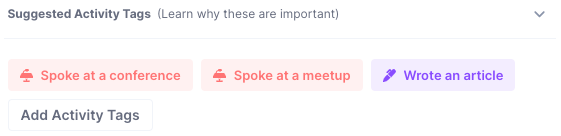
You can navigate into your early career by selecting the post date, and fill in your stream. I went ahead, and shared a few highlights in 2009-2012.

Yesterday I read Cassidy's blog post, and thought about sharing my own thoughts and tips :)
Tips for your first steps
Use an incognito browser to verify how others see your profile. cmd+shift+n in Chrome on macOS for example.
Headline - highlight yourself
Use the head line to highlight your current role & initiatives. This will always be shown in your profile, while your positions are hidden by default.
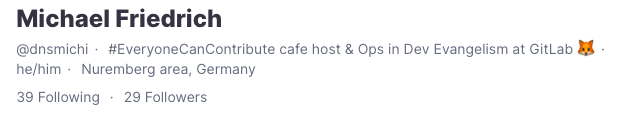
Be social, add links
Add your social profiles as new website. Don't worry, Polywork detects the icon based on the URL - look, the shiny GitLab Tanuki :)
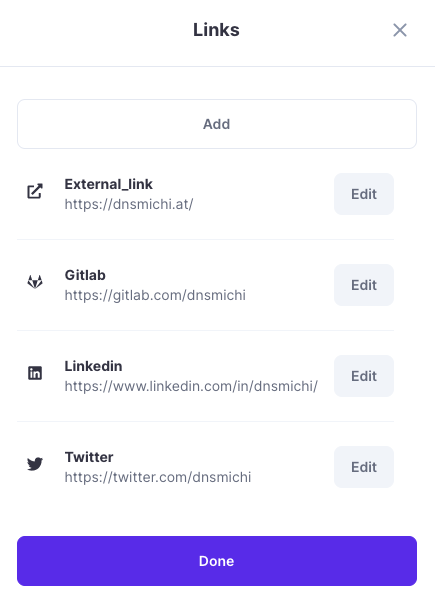

Header - make it colorful
I want everyone to immediately see what I am passionate about. Orange fits GitLab, and the header image has its unique story telling. On LinkedIn, I used a widescreen landscape from Austria - albeit a professional network, a personal touch is better in my opinion :)
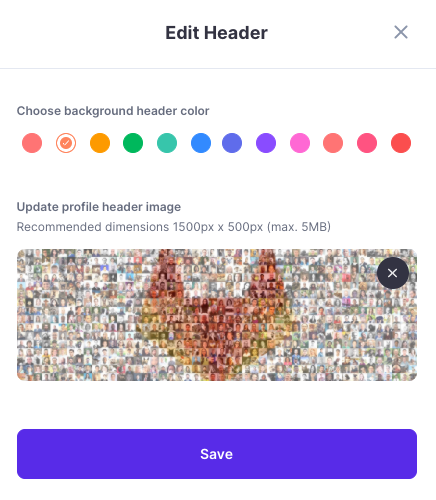
Badges - less is better
The registration tour may have resulted in a lot of badges (or it is just me ;)). Navigate into your profile and hover over the badges to unveil the "Edit" button. Remove and change them to what identifies you - for example, I'm in DevRel, and Evangelist, Observability and CI/CD affiliated, all-remote, and love communities.
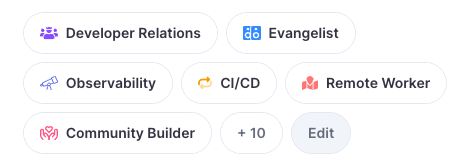
Activities and posts
Practice with searching the activity text. Note that sometimes the auto-suggested items are slow. Use activity tags often to have them available as default suggestion, like spoke at a meetup.
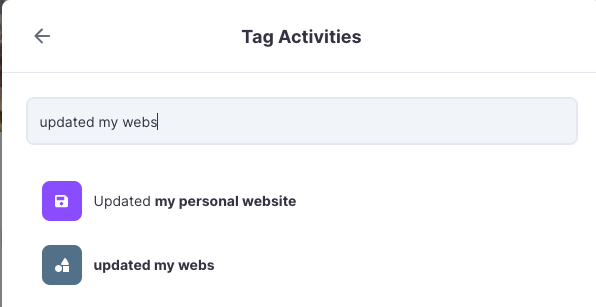
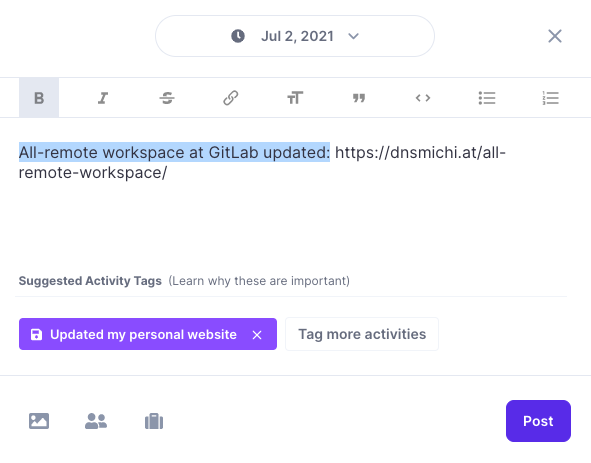
When asked to share on Twitter, go for it! Your followers will recognize your activities and hopefully follow your Polywork profile. Tip: Customize the tweet message, add the title text and tag @Polywork.
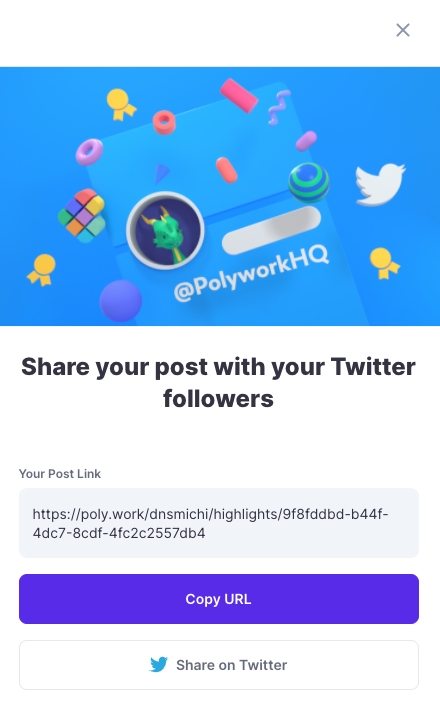
Collaboration
I've recorded a podcast on Monitoring with Dirk and Sujeevan, and we could tag each other in a collaboration :-)
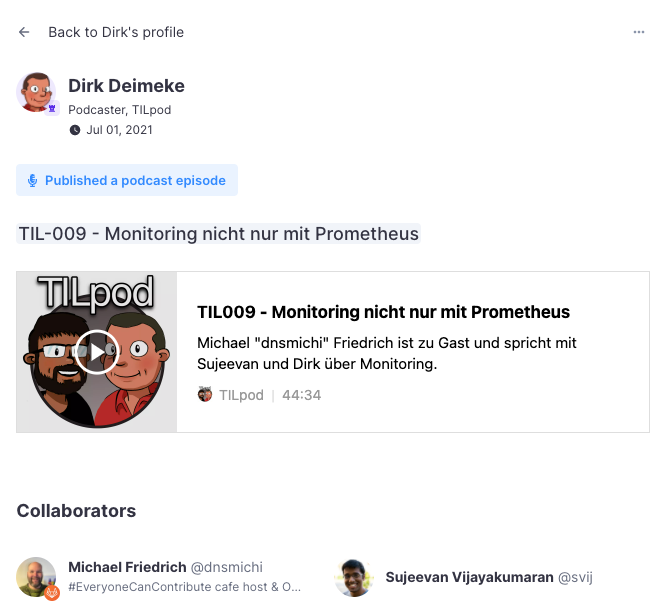
Make new friends
Explore your own profile badges! Who could be a match for you to follow - Speaker, Community Builder or Remote Worker?
Use the search form for direct queries, or navigate into the "featured people", "trending badges" or "possibilities" shown.
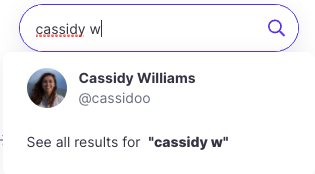
Search on Twitter for "polywork" and maybe add a nickname too. Find out who promotes Polywork on the outside, and follow they profiles too. Help spread the word, and tag @PolyworkHQ on Twitter in your messages to raise awareness.
Note that there is no like or cheer button on Polywork, as this encourages for pushing for attention and less quality content.
....The only thing we wont have is likes.... we have a belief that likes and reactions turn networks into popularity contests and this can cause stress, anxiety and mean people alter how they express themselves..
— Polywork (@PolyworkHQ) May 21, 2021
So we want to keep things safe and judgement free on Polywork! ☺️
Contact requests & opportunities
I'm open to test a new product, speak at a conference, do live streaming, etc. - I have that selected in my opportunity preferences. My Twitter and LinkedIn DMs have a huge backlog because I cannot determine quickly whether this is a marketing broadcast, or a message where I can help someone, and learn myself.
I'm hoping for a more easy way to connect, filtering the requests by type and allowing the focus on results. Navigate into your profile, hover at the top and select Edit Contact Preferences to select the areas.
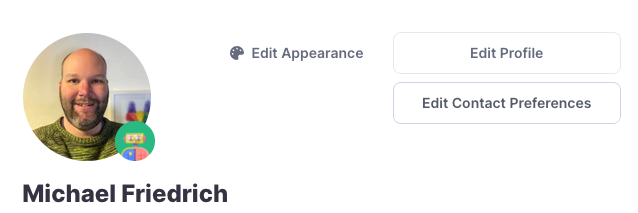
Polywork also allows you to set a welcome message. I use it to set expectations the right way.
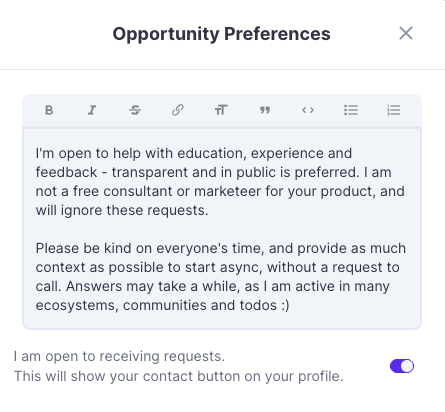
Notifications
Every new follower earns a follow back. Make friends, and check the stream for their updates.
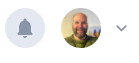
Your own domain
I went to Namecheap.com and quickly registered dnsmichi.me for 5€/year. Then I followed the steps in the Polywork settings with selecting Namecheap, using https://dnsmichi.me and generating a custom DNS target.
The process to follow in Namecheap is documented very well in Polywork to quickly add the required alias and redirects. It only is the default new domain TTL of 30 minutes (1800 sec - dig dnsmichi.me any) which may take a while to catch up.
Voilà - https://dnsmichi.me/ :)
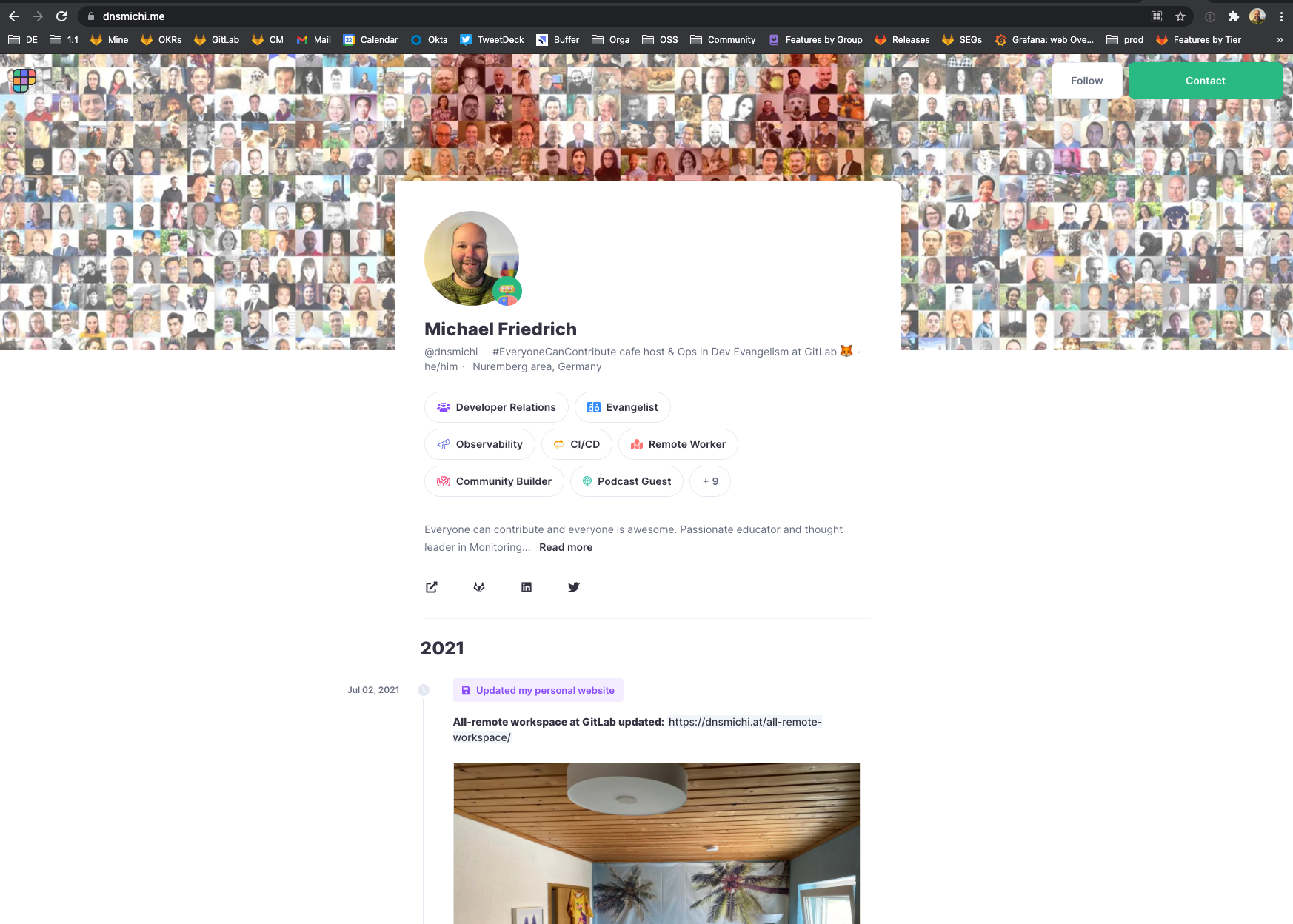
Ready to Polywork?
The fine folks at Polywork granted me a VIP code
every1isawesome
for 100 new users to join. Get it while it is hot - register your account, and enter the VIP code when asked. Once your profile is up, follow me, and I'll follow back, promise!
Everyone is awesome 🌈


